Cloud Advanced Concept: Introduction to Virtualization and Hypervisiors
Cloud Advanced Concept
By: Jayant Sharma
Virtualization
Virtualization is
the process of "creation of a virtual (rather than actual) version of
something.
In cloud
computing, it is a technique, which allows sharing a single physical instance
of a resource or an application among multiple customers and organizations. It assigns a logical name to a
physical resource and provides a pointer
to that physical resource on demand.
A
Virtual machine provides an environment that is logically separated from the
underlying hardware, hence making it platform independent. The machine on which
the virtual machine is created is known as Host Machine and
that virtual machine is referred as a Guest Machine.
Types of
Virtualization
There are four
types:
- Hardware Virtualization.
- Operating system
Virtualization.
- Server Virtualization.
- Storage Virtualization.
Hardware Virtualization:
The Creation of a
virtual machine over existing operating system and hardware is known as
Hardware Virtualization, i.e. when the virtual machine is directly installed on the hardware system, it is known
as hardware virtualization. After virtualization of hardware system we can
install different operating system on it and run different applications on
those OS.
Types of Hardware Virtualization
There
are three types of hardware virtualization:
- Full
Virtualization
- Emulation
Virtualization
- Para
virtualization
Full
Virtualization: In this, the underlying
hardware is completely simulated. Guest software does not require any
modification to run.
Emulation
Virtualization: In this, the virtual machine
simulates the hardware and hence becomes independent of it. In this, the guest
operating system does not require modification.
Para
virtualization: In this, the hardware is not simulated. The guest
software run their own isolated domains.
Operating system Virtualization
When the
virtual machine software or virtual machine manager (VMM) is installed
on the Host operating system instead of directly on the hardware
system is known as operating system virtualization. It is mainly used for
testing the applications on different platforms of OS.
Server Virtualization
When the virtual
machine software or virtual machine manager (VMM) is directly installed
on the Server system is known as server virtualization. It is done because a single physical server can be divided into multiple
servers on the demand basis and for balancing the load.
Storage Virtualization
It is the process of grouping the physical storage from multiple
network storage devices so that it looks like a single storage device.
Storage virtualization is also implemented by using software applications. Storage
virtualization is mainly done for back-up and recovery purposes.
Virtualization is
very important in the cloud. Users share the data present in the clouds like
applications, but with the help of virtualization users shares the
Infrastructure. The main reason is to provide the applications with the
standard versions to their cloud users. For example, suppose if the next
version of that application is released, then cloud provider has to provide the
latest version to their cloud users and practically it is possible but it is
more expensive. To overcome this problem, virtualization technology is used.
Hypervisor
It is a firmware or a low-level
program that acts as a Virtual Machine Manager (VMM). It allows multiple guest operating systems (OS) to run on a single host
system at the same time. The hypervisor program installed on the computer
allowed the sharing of its memory.
Hypervisors can be divided into two
types:
- Type 1: Also known as native or bare-metal
hypervisors, these run directly on the host computer’s hardware to control
the hardware resources and to manage guest operating systems.
- Examples- VMware ESXi, Citrix XenServer and
Microsoft Hyper-V hypervison.
- Type 2: Also known as hosted hypervisors, these
run within a formal operating system environment. In this type, the
hypervisor runs as a distinct second layer while the operating system runs
as a third layer above the hardware.

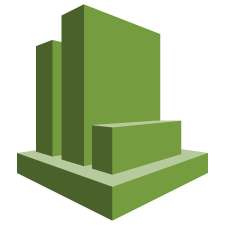

Comments
Post a Comment