AWS CloudWatch: Creating Billing Alarms
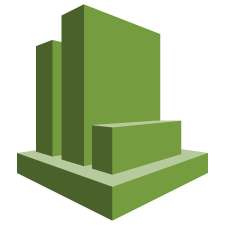
AWS CloudWatch Billing Alarm By Jayant Sharma You can monitor your estimated AWS charges using Amazon CloudWatch. When you enable the monitoring of estimated charges for your AWS account, the estimated charges are calculated and sent several times daily to CloudWatch as metric data. For beginners and students, Amazon Web Services has a Free Tier , which is very generous . However, as you move from free tier limits to general working, it’s good to have billing alerts set up that means you’ll get an email when your bill approaches a certain amount. Setting up billing alerts uses CloudWatch . The Billing metric data is stored in the US East (N. Virginia) region and represents worldwide charges What is actually done in this? The alarm triggers when your account billing exceeds the threshold specified by you. i.e. it triggers only when actual billing exceeds the threshold. If you create a billing alarm at a time when your char...




