Amazon Simple Storage Service(S3)
By Jayant Sharma
Introduction
Amazon Simple Storage Service is storage for the Internet. Amazon S3 has a simple web services interface that you can use to store and retrieve any amount of data, at any time, from anywhere on the web. It is designed for online backup and archiving of data and applications using AWS.
Working of AWS S3
Working of AWS S3
Amazon S3 is an object storage service, which differs from block storage. Each object is stored as a file with its metadata included and is given an ID number. Applications use this ID number to access an object. Unlike file and block cloud storage, a developer can access an object via API's like Rest API
The S3 service gives a subscriber, access to the same systems that Amazon uses to run its own websites. S3 enables customers to upload, store and download practically any file or object that is up to 5 TB in size, with the largest single upload capped at 5 GB.
Amazon S3 storage classes
Amazon S3 comes in three storage classes:
- S3 Standard,
- S3 Infrequent Access
- Amazon Glacier
S3 Infrequent Access offers a lower storage price for data that must be quickly accessible. This tier can be used for backups, disaster recovery and long-term data storage.
Amazon Glacier is the least expensive storage option in S3, but it is strictly designed for archival storage because it takes longer to access the data. Glacier offers variable retrieval rates that range from minutes to hours.
Advantages to AWS S3
Advantages to AWS S3
Amazon S3 is built with a minimal feature in hope to provide simplicity and robustness. Following are some of advantages of the Amazon S3 service:
- Create Buckets – Create and name a bucket that stores data. Buckets are the fundamental container in Amazon S3 for data storage.
- Store data in Buckets – Store an infinite amount of data in a bucket. Upload as many objects as you like into an Amazon S3 bucket. Each object can contain up to 5 TB of data. Each object is stored and retrieved using a unique developer-assigned key.
- Download data – Download your data or enable others to do so. Download your data any time you like or allow others to do the same.
- Permissions – Grant or deny access to others who want to upload or download data into your Amazon S3 bucket.
- Standard interfaces – Use standards-based REST and SOAP interfaces designed to work with any Internet-development toolkit.
Amazon S3 Bucket
An Amazon S3 bucket is a public cloud storage resource available in AWS S3. Amazon S3 buckets are similar to file folders, store objects which consist of data and its descriptive metadata. So, a bucket is also defined as a container for objects stored in Amazon S3 i.e. every object is contained in a bucket.
For example,
if the object named
photos/mypic.jpg is stored in the JayantSh bucket, then it is addressable using the URL- http://JayantSh.s3.amazonaws.com/photos/mypic.jpg
The buckets are provided as they organize the Amazon S3 namespace at the highest level, they identify the account responsible for storage and data transfer charges, they play a role in access control, and they serve as the unit of aggregation for usage reporting. Amazon S3 Objects
Amazon S3 is a key, value store designed to store as many objects as you want. You store these objects in one or more buckets.
An object consists of the following:
-
Key – The name that you assign to an object. You use the object key to retrieve the object. When you create an object, you specify the key name, which uniquely identifies the object in the bucket.
-
Version ID – Within a bucket, a key and version ID uniquely identify an object.
The version ID is a string that Amazon S3 generates when you add an object to a bucket. Object Versioning is used to keep multiple versions of an object in one bucket.
-
Value – The content that you are storing. An object value can be any sequence of bytes. Objects can range in size from zero to 5 TB.
-
Metadata – A set of name-value pairs with which you can store information regarding the object. You can assign metadata, referred to as user-defined metadata, to your objects in Amazon S3.
-
Subresources – Amazon S3 uses the subresource mechanism to store object-specific additional information.
-
Access Control Information – You can control access to the objects you store in Amazon S3.
- Key – The name that you assign to an object. You use the object key to retrieve the object. When you create an object, you specify the key name, which uniquely identifies the object in the bucket.
- Version ID – Within a bucket, a key and version ID uniquely identify an object.The version ID is a string that Amazon S3 generates when you add an object to a bucket. Object Versioning is used to keep multiple versions of an object in one bucket.
- Value – The content that you are storing. An object value can be any sequence of bytes. Objects can range in size from zero to 5 TB.
- Metadata – A set of name-value pairs with which you can store information regarding the object. You can assign metadata, referred to as user-defined metadata, to your objects in Amazon S3.
- Subresources – Amazon S3 uses the subresource mechanism to store object-specific additional information.
- Access Control Information – You can control access to the objects you store in Amazon S3.





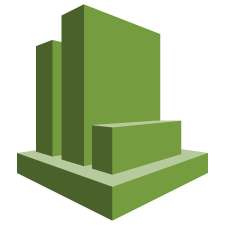
nice thanks for sharing............................!
ReplyDeleteAngular JS online training
App V online training
Application packaging online training
Blockchain online training
C online training
Data power online training
Data Stage online training
Data mart are a type of data warehouse that is smaller than your typical data warehouse, and it is meant to serve the needs of a specific department or line of business. However, data marts are still large enough to contain all the essential data needed to make good business decisions. This makes them an attractive alternative to accessing data from multiple sources. There are many ways to implement a data mart. However, they all have the same
ReplyDeleteReally an informative blog...Thanks for sharing an informative article with us.
ReplyDeletebasic python tutorial
python learning tutorial
I am always searching online for articles that can help me. You have explain Amazon Simple Storage Service(S3) briefly.There is obviously a lot to know about this. I think you made some good points in future also. Keep working, great job!
ReplyDeleteData mart are a type of data warehouse that is smaller than your typical Data Warehouse Company, and it is meant to serve the needs of a specific department or line of business. However, data marts are still large enough to contain all the essential data needed to make good business decisions. This makes them an attractive alternative to accessing data from multiple sources. There are many ways to implement a data mart. However, they all have the same
ReplyDeleteI have found great and massive information.
ReplyDeleteAWS Online Training India
AWS Certification Training
I have read your blog. It is very attractive and impressive. I like your blog.
ReplyDeleteLearn Devops Online
Devops Online Training in Hyderabad
kralbet
ReplyDeletebetpark
tipobet
slot siteleri
kibris bahis siteleri
poker siteleri
bonus veren siteler
mobil ödeme bahis
betmatik
VTFP
Establishing an Amazon Redshift Cloud Data Warehouse Consulting in DataStage is a crucial step to enable data integration and transformation processes with the power and scalability of Amazon’s cloud data warehousing solution. Here, we will guide you through the process of setting up the connection in DataStage, ensuring a seamless data flow between your DataStage environment and Amazon Redshift.
ReplyDeleteشركة تنظيف افران الغاز بمكة
ReplyDeletei6XbbPmXtH
شركة تنظيف بجده
ReplyDeleteG0fasYbLKIjBCUM